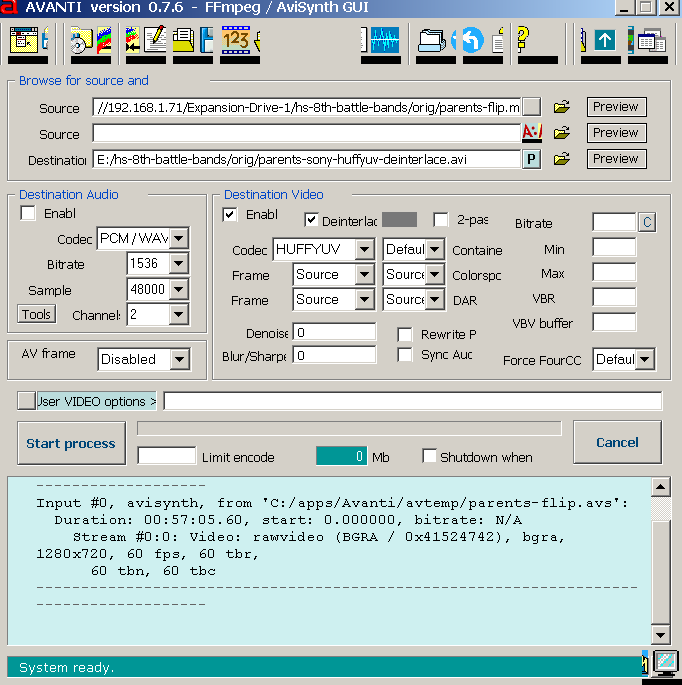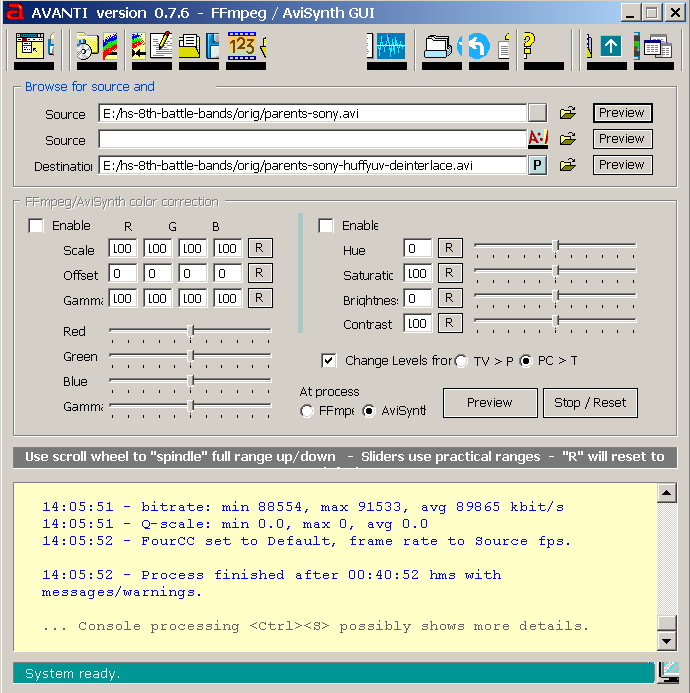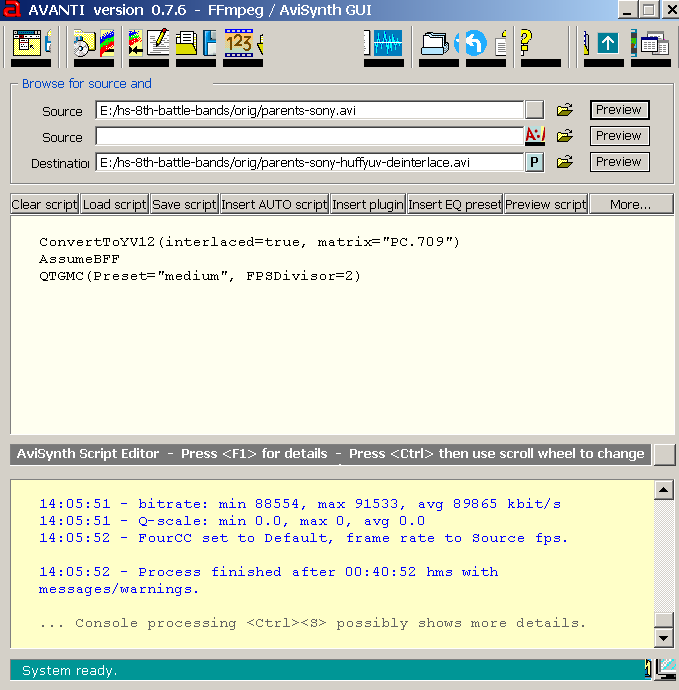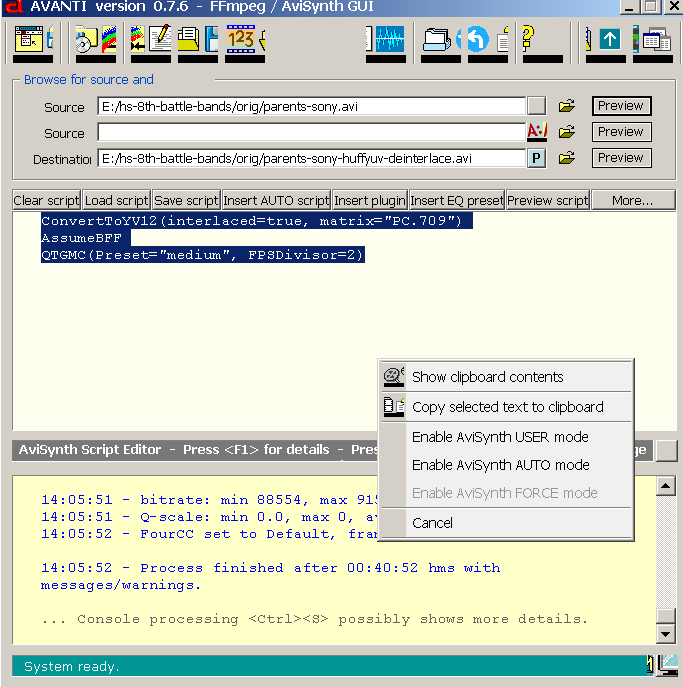New series of panos two weeks after the storm.
Author Archives: Rich
Sebago Resort Panorama – Post Apocalypse 9
Sebago Resort Panorama – Post Apocalypse 8
Sebago Resort Panorama – Post Apocalypse 7
Sebago Resort Panorama – Post Apocalypse 6
Sebago Resort Panorama – Post Apocalypse 5
Sebago Panorama- Post Apocalypse 4
Sebago Panoramas – Post Apocalypse 3
Sebago Resort – Post Apocalypse 2
Sebago Resort – 2015 Post Apocalypse
Robyn freshman year SMS girls soccer team 2015
Thanks to Lee Jarrell for all the videotaping…
Tourney-SMS vs OE first half 2015
Tourney-SMS vs OE 2nd half 2015
Tourney-SMS vs SMW 1st half 2015
Tourney-SMS vs SMW 2nd half 2015
Tourney-SMS vs SMW overtime 2015
SMS vs Olathe North 1st Half-2015
SMS vs Olathe South 1st Half 2015
SMS vs Olathe South 2nd Half 2015
SMS vs Olathe South Overtime 1 2015
SMS vs Olathe South Overtime 2 2015
SMS vs Leavenworth 1st Half 2015
SMS vs Leavenworth 2nd Half 2015
SMS vs Lawrence End of 1st Half 2015
Freshman year woodworking
Sebago Resort – dock panorama – Sep 2014
Robyn on TV
As a freshman athlete, Robyn has been in a couple of TV broadcasts. Using this page to keep track of the links.
First, she played in a basketball tournament in Topeka. They won an upset on Thursday, and this was the loss on Friday to the home team and favorite. “I’m loving it.”
Then the SMSD broadcast the home game between SMS and SMN. We won, and Robyn played a significant part in it.
And this was the pre-season school video they showed at the Pep Rally.
The soccer team promo
Hy Vee Player of the Week
Robyn freshman class art project
The assignment was a 3-D self-portrait of oneself in a scene of something the student did. Robyn picked basketball. It was displayed in the SMS hallway.
I took a series of photographs at different angles, used gimp to remove the background, hugin to align the images, then gimp to produce the final animated gif. No doubt my part could be much improved, but I time-boxed only 2 hours and it took 4. Fun learning for me and I’m proud of her.
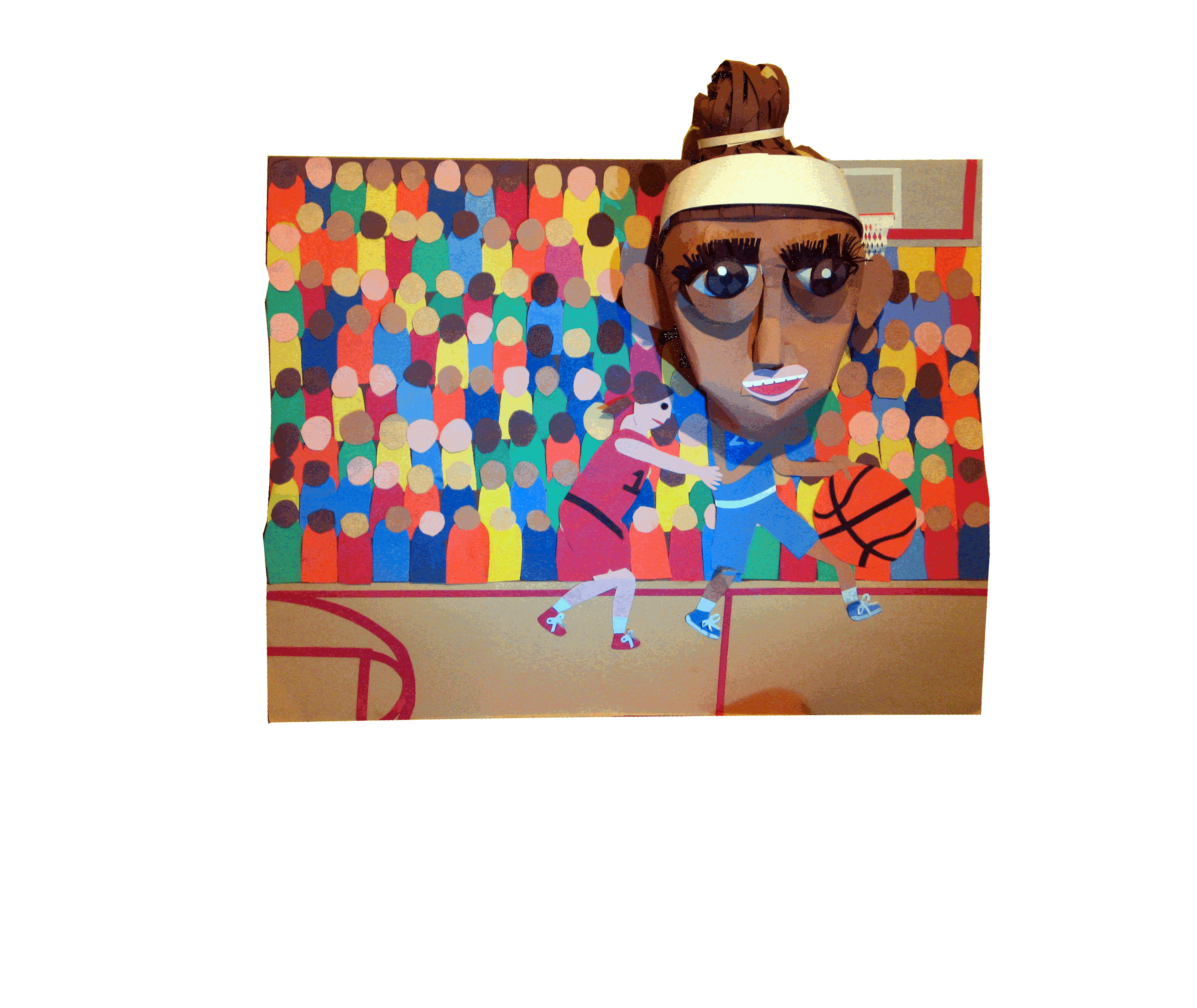
An Accurate and Efficient Procedure for Estimating Process Design Reliability
My PhD thesis has been languishing on my computer in Word format since 1993. Every once in a while I’d mess with converting it to pdf, but my computer horsepower was a bit weak and the conversion had problems. Well I finally tried again and the result is good enough to release. There are lots of little problems: (1) The page numbers in the Table of Contents aren’t quite right. The chart symbols are screwed up (you’ll see letters when you should see shapes), and some of the complex pictures are off. But hey, good enough.
The subject is designing distillation columns with optimum safety factors.
Sebago Panorama from 2011
Just 1 image height. Beautiful day and I just wanted a quick shot.

More Sebago Resort panoramas – from 2011

Farewell to cabins 7 and 8
We got the call we’d been dreading: Steve had sold the land next to Sebago Resort. Worse, demolition of cabins 7 and 8 was to begin within days. Nothing to do but gather the troops, dash to Nisswa, and salvage what we could. Doug bought his “awesome set of tools”, fun was had, and nobody got hurt.






We extracted the hard wood floors in cabin 7. Original 1920s flooring. Pieces up to 21 foot long. Impossible to get anything like that today.



———————————————
Below is the interior of cabin 8 with the flooring removed.
———————————————

———————————————
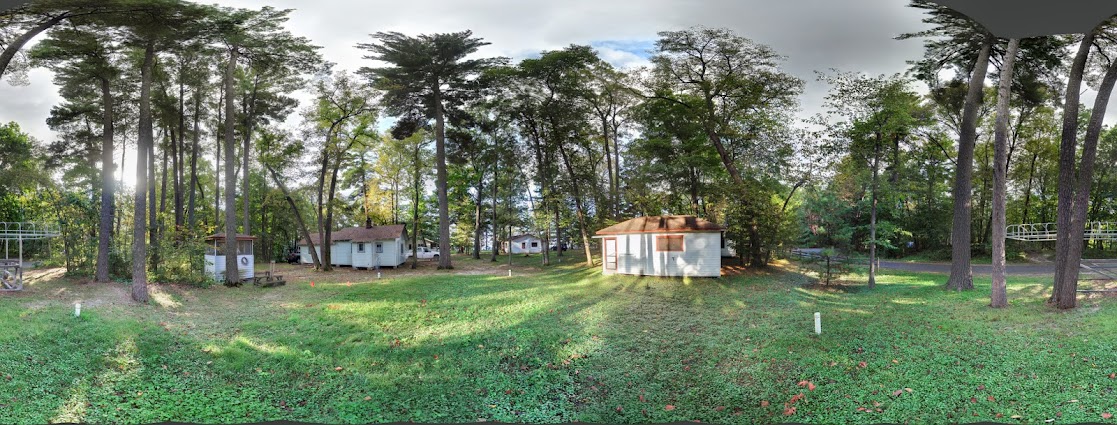
———————————————

———————————————

———————————————

———————————————
Sebago Resort – Lake panorama with Chuck – 2008
From the guys trip in late September, 2008. Chuck and I just hanging out.
Image has very little exposure overlap and lots of obvious errors, but I made the best of it.

Color Crushing when deinterlacing DVi using AVANTI, FFMPEG and AVISynth
Edit Alert! This posts describes obsolete tools. I suggest not trying to use AVANTI. Instead, try something newer like Mediacoder.
I use an old version of Sony Vegas for my video work (the upgrades became cost-prohibitive). The tool works fine with avi files from the old video cameras, DV(SD), but that is about it. No real support for mpeg and/or mp4 formats.
To make the best possible video, I use the MEGUI+Debugmode+Avisynth approach. This has a superior deinterlacing tool called QTGMC. Normally this is sufficient.
I’m currently doing a project which has to combine 1280x720p and 1920x1080p footage, along with my 720x480i. Because I don’t want the progressive footage to be rendered in an interface chain, the whole project has to become progressive, and I now have to convert the interlaced avi files into progressive format (because I don’t want to use default vegas deinterlacing).
The above process can only output mp4, which as I said, Vegas cannot import. So I had to dig into the AVISynth scripts. I was expecting it to be simple: It wasn’t, as AVISynth doesn’t support the output formats I need. FFMPEG does, so I was led to the AVANTI tool. Also a bit long in the tooth. So old I have to run it in administrative mode with windows 7, and the UI mangles the icons on the buttons.
Although aging, AVANTI is a really nice tool that uses both AVISynth and FFMPEG. You configure the settings you want and it creates the scripts and runs them.
I ran into several problems. First, I could not reuse the “DV(SD)” codec for the resultant deinterlaced files, as I was using sizes and colorspaces that were not supported. In particular, the colorspace was yuv12p but needed to be yuv22p, or something like that. I did not know how to change this. Perhaps a simple extra line in the AVISYynth script file, but I don’t know. So I had to use the lossless HUFFYUV codec, with the resultant multi-hundred-GB files. C’est la guerre, but I’m not lossy.
Next, I discovered that the conversion to HUFFYUV was crushing the colors (see the above link and 16-235 color bits expanding to 0-255). I didn’t think it should have been doing this but it did, so I had to adjust them in the AVANTI settings.
Next, even when I had added a script to the AVISynth panel, AVANTI didn’t think it needed to run it. So I had to choose the “FORCE” option, which means the Avisynch script will be processed upstream of ffmpeg.
All hours and hour of frustration. But it did work. Below is the main screen. Source and destination fields are self-explanatory. I wasn’t using audio as I had demuxed them earlier (you of course can enable audio). In the video option, I have selected the HUFFYUV Codec, with all other settings coming from Source.
The “Deinterlace” option presents a real problem. If we don’t select it, file readers will think the video is interlaced, even if it isn’t (or maybe the tool will save a deinterlaced video as interlaced, I don’t know). But checking the button means the yadif tool in ffmpeg is called, and I want to use the qtgmc tool in avisynth instead. From tests, I know that the button HAS to be checked (else the video is interlaced). Hopefully setting the “Deinterlace AUTO” option will work and yadif is smart enough not to deinterlace a deinterlaced image (or make it worse.)
(Aside: Don’t worry about the missing buttons and corrupted images in the menu system. This is what AVANTI looks like in windows 7.)
Now for the “Color correction page” panel. Note that I have selected the option to “Change Levels from…PC->TV and specified that it be performed in Avisynth.
I changed nothing in the “crop-scale-pad” panel. (Actually, I wanted to use lanczos to up-rez them, but I only have a free TB to work with.)
In the “AviSynth Script Editor”, I use the following script:
ConvertToYV12(interlaced=true, matrix="PC.709")
AssumeBFF
QTGMC(Preset="medium", FPSDivisor=2)
Screen is shown below:
Very important: I also had to right-click in the script text field and choose “Enable AviSynth FORCE mode”. Unless I did that, AVANTI kept running the script with only ffmpeg. (Note that the selected option is shown greyed out, while the unselected options are black). See screen shot below:
And that is it. Input is “AVI DV(SD) interlaced” and output is “huffyuv deinteraced avi container”, the latter of which Vegas can read. And the colors aren’t crushed.
Sebago Resort – panorama – near the volleyball court
This panorama is huge: 34K x 9K pixels. Taken in 2011, but I had a lot of trouble building it. The recent upgrade to hugin made it easy.

Old pano – sebago dock
Just an old picture from some years ago. Was before I knew about hugin so it is very simple and has lots of issues.

Robyn’s Poem Assignment, 7th Grade
Use the information to write the first draft of a ballad.
Title: Obama
Around November 2008
Obama was elected.
All the blacks and all the whites
where majorly affected.
All the Presidents before him
where very pale and white.
But Barack Obama is black
Even in the light.
The first time he ran against
Palin with McCain.
He beat them in 2008
And began his way to fame.
He was President for 4 years,
and number 44.
His term was over in 2012.
But the people wanted more.
Elected again, President now,
and never will be alone.
The first African American President
will always be remembered and known.
The Herero Tribe
This is the South West African tribe that surrounded my Mom when she was very young. Their outfits were always a marvel.
The Show-Stopping Fashion of Namibia’s Herero Tribe
My Mom made this doll in their honor.