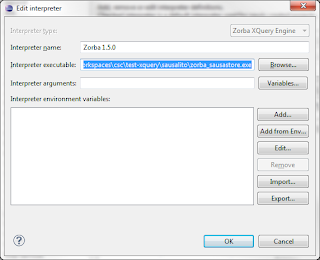So you want to run xquery in eclipse. You eventually find your way to XQDT. Some concern that we’re working with beta software (version 0.8.0 as of this post), but you bravely forge ahead. You survive the installation and run into your first roadblock at the getting started. Here you discover that they are working with Zorba 0.9.4 (later you suspect this is a misprint, but never mind) and do NOT SUPPORT DEBUGGING! If you can’t debug, this is DOA.
You follow the note to install Zorba from the subversion trunk, but this is a C project and no compiled distributions. Dead end 1.
You download and install Zorba itself (version 1.4.0), and while it runs, you are unable to debug. (Perhaps you can, but you never figured it out and got impatient. Plus, you refuse to depend on other programs installed in Windows anyway, because this is a distribution/installation hell.) Probably dead end 2.
You hear about the 28msec Sausalito project. They apparently have a version of Zorba that supports debugging. Looking better, but you don’t want a separate Eclipse installation. After a bit of exploration, you figure out to how attach the Sausalito project code to your existing Eclipse installation:
1) Install XQDT into Eclipse as normal. Steps described here
2) Download the Sausalito project from here, and extract the zipped contents.
3) Navigate to the plugins/com.28.msec.sausalito.win32/coresdk/bin directory.
Note: In my download, the path is com.28msec.sausalito.win32_1.2.10.201011291638
4) Copy the contents of this directory into your existing Eclipse project. (Put it somewhere convenient, of course, such as /lib/sausalito,)
Note: Obviously, you do not need all the contents of this directory. I do not yet know which files are required, and which are not. I know the zorba-sausastore.exe file is required, along with some others.
5) Now to add the new intepreter to Eclipse. Open Preferences -> XQuery -> Interpreters. Click the “Add…” button, then the “Browse” button. Navigate to the zorba-sausastore.exe file you just added, and select it. Eclipse should be able to inspect the file and set the default Interpreter name, e.g.,
Click ok and make the new Interpreter the default (or change it only for the one project).
And that should do it. Look see 🙂
I find it odd that Zorba is up to version 1.5.0, but XQDT is back on 0.9.4.
I also have NOT done anything with a Linux install. Obviously, you won’t have a win32 directory, but you’ll know what you’re doing anyway.