Category Archives: Uncategorized
Robyn made the UNL Chancellors list
Color chart and skin tone
Take this to kinkos and have them print and laminate it. Save yourself a lot of money.
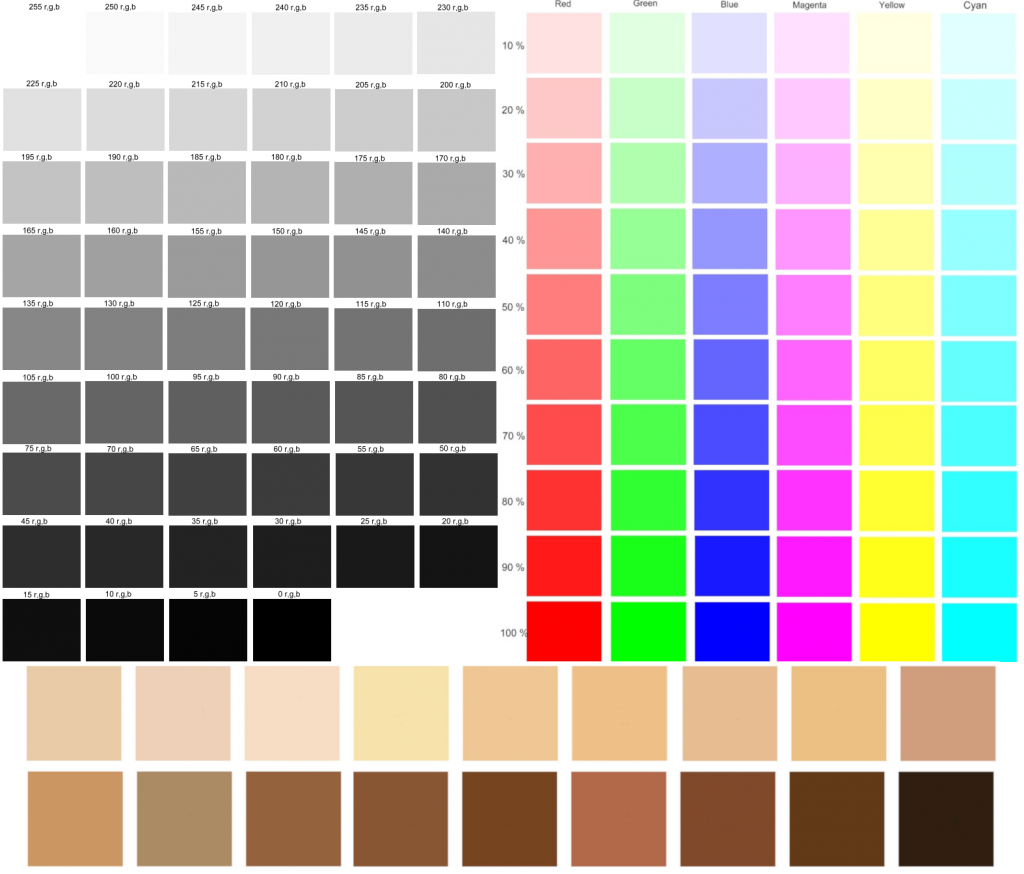
RIP Chester Williams
The death of Chester Williams hit me very, very hard today. I’ve written before how much the World Cup Final between South Africa and New Zealand mattered … the subject of the movie Invictus. And how important Chester was to that victory and the future of South Africa. In how he delivered the first big tackle to Jonah Lomu that set the tone for the entire game. It was at that moment I began to believe we could somehow win. Chester carried a heavy weight on his shoulders as the sole black on the team. People worried he was a “token player” and it was a fair concern because he was the first black to make it. I’d been studying him intensely all tournament (who hadn’t?) and knew he deserved to be there. But sports can be cruel and heroics seemed too much to hope for. Then, as I saw Lomu shudder and collapse, I began to hope and believe … and hope and believe … and then simply hoped and prayed and hung on until the end … like all the players on both sides. The greatest game of all time in which no one could score.
I cried like a baby after that game — the only game that ever mattered so much — and the deepest tears were because of Chester. If we’d won but he’d been a liability on the field, it would have been a setback to a country’s future. Instead, he had the game of a lifetime. And whites experienced pride and love for the gift of a black man’s pure courage in an arena that they understood viscerally. Many for the first time. The celebration of Chester was perhaps the first, honest, positive feeling that all colours could experience together.
I am sorry he died so young. But he is a legend and had 24 years of that knowledge. I will never forget my admiration of and debt to him.
Aurora HDR 2019 – Questionable RAW support of Sony RX10M4
I’ve had support communication with Aurora about problems reading Sony RX10M4 RAW files, which they claim to handle. At the time, I was complaining about invalid cropping: The corners of a RAW image containing vignetting (the dark edges), and Aurora did not remove it. Aurora support said that this is normal operation.
The following image shows this artifact. Same image in RAW and JPG processed by Auror without any subsequent processing. On the left is the RAW image and you can see the vignetting. On the right is the JPG image and you can see the vignetting was cropped and the image was enlarged to the same pixel dimensions.

Note that the JPG image was generated by the camera, i.e., I am saving in RAW+JPG format.
I also use the Sony Imaging Edge app to read RAW images on the computer and save them to JPG. When I do this with the RAW image, I get the identical JPG that is stored on the camera. So this tell me that Imaging Edge DOES choose to apply the vignetting when converting RAW.
Well I can live with this decision by Aurora. But that isn’t the full story. As you can tell, the above images are not the same otherwise. For example, the colors are different. Perhaps this is due to Aurora having better information from the RAW images and making more informed decisions. I can live with this too, if it is true. Color can be altered.
It is when you get to the details that the serious problems appear: 1. Aurora has made different decisions about the cropping/expansion. 2. The RAW image has bad noise artifacts. 3. The RAW image has chromatic aberrations.
Remember that the RAW image is stored with all the imperfections: The sensor itself has noise artifacts, chromatic and lens aberrations. But the RAW image also contains the information that lets the processor compensate for them. Aurora is not doing so.
Look at a close-up image. Below is a portion of the tent on the left-hand-side. On the left the RAW image processed by Aurora. On the right is the exact same region from the JPG image.
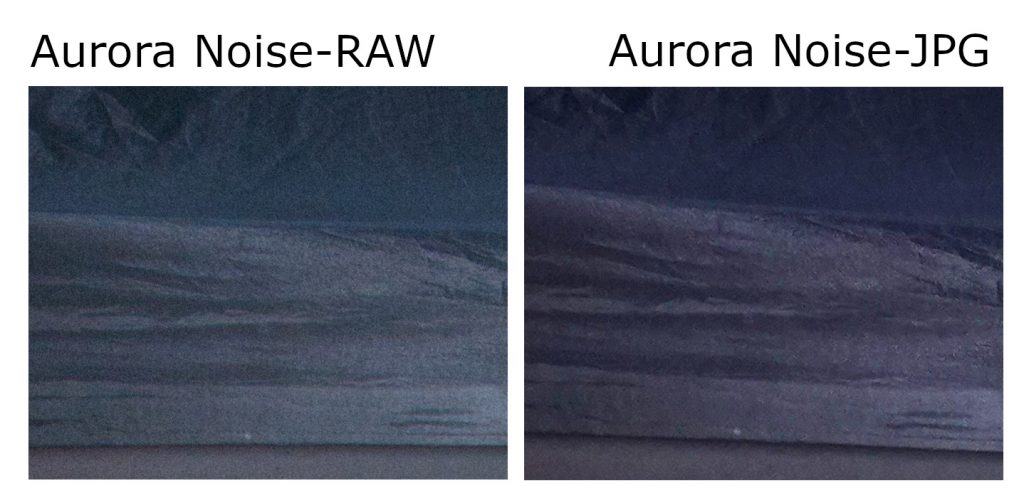
First, we see that we have different shapes. This is what leads me to suspect that Aurora is not using the lens information to correct for it. (I am assuming that Imaging Edge IS correcting for it, as well as the in-camera software.)
Second, look at the noise. The RAW image contains a lot of noise. In comparison, the JPG has eliminated that noise, but now has JPG noise artifacts.
Another close-up image below, showing the noise problem again AND the chromatic problem. On the left, the RAW images show serious color error along the borders. The JPG image does not.
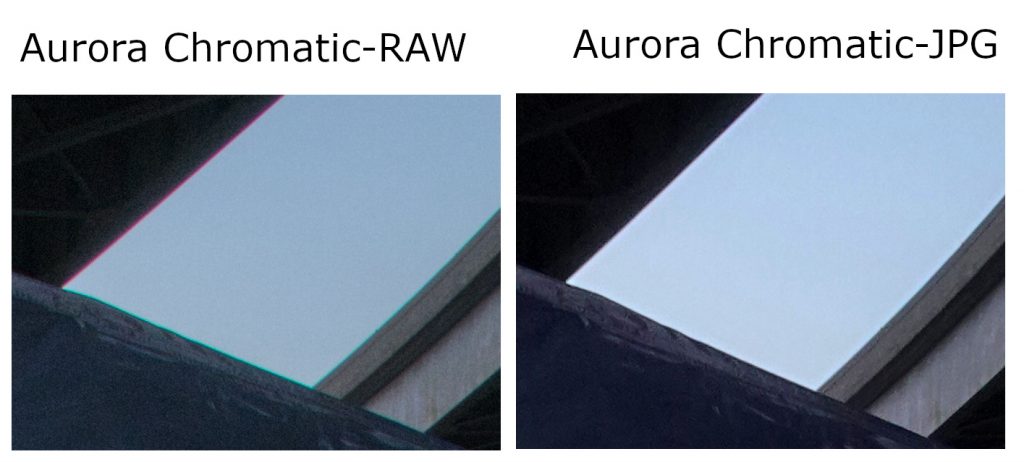
If Aurora is doing “correct” RAW image processing, I don’t want it. (This is why I am currently saving in RAW+JPG and only working with the RAW when I absolutely have to.) But really, I am seeing so many issues that I am not convinced that Aurora is processing the RAW correctly.
Back to tech support …
…Back from tech support. Confirmation that this is a bug.
Sebago Resort – Summer week, July 4th, 2019
Doug and Lisa wedding
I spent the weekend in Los Altos for Doug and Lisa’s wedding. Here are the pictures, panoramas, and videos.
I spent a couple of hours walking around the Rancho San Antonio Open Space Preserve.
The sunrise view from the B&B we stayed at.
Tablerock trip 20190414
Lenn, Spike, Charlie, Scotty and myself took a guys weekend to do some wood burning and watch the Masters. I took a brand new camera to try out. Thanks for the hospitality.
Sebago guys trip. September 28 2017
SMS High School Grad Night
Sebago Resort – The Dock
We finally have a clearing for volleyball!
Just a flesh wound
Sebago Resort might have taken a licking but we’re still ticking
Here is a before and after panorama of how things can change. A flat line tornado last year took out 1/3 of the trees. This year took out 2/3 of what remained. On the positive side, we now have the most incredible views of the Milky Way at night.
Pictures from 2011 compared with this year:

Sebago Panorama – Early morning checkout
Sebago Post Apocalypse Redux
Flaky Internet Connection? Gather the evidence first
So the home internet connection has become poorly this last month. Seems like a few times daily that everything just freezes up. Facebook posts don’t load, chrome just hangs, and within a minute my son is complaining that his xbox is down. I look at the AT&T router flashing its green lights, and then see a hiccup as the lights go out, the box makes an audible click, and the system reboots. A minute later and all is well.
Call the internet service provider and ask if anyone else in the neighborhood is having problems? Who isn’t? Have the service guy come out and poke around? It’ll work perfectly when he is here.
First things first. Gather the evidence. How often does the internet go down?
Should be a free program for that. I can launch a command line, type “ping -t 8.8.8.8” (see here), and see how things are going. Just need a timer (do it once every 30 seconds), and write to a log file so I can check it daily and see what it happening. 10 min to write a script for this, right?
But someone should have already written something like this. However, a google search for something ran into all sorts of problems. Lots of programs out there, but they charge? What? Or a free download and 30 days trial? No thanks.
Oh here is a free tool from a reputable site. Got all the right names, “Internet Connection Monitor”. But I installed this pita and the icon just sat there in my taskbar and wouldn’t load a window. Tried to uninstall it and windows locked up for about 5 min. Even revo-uninstaller is spinning its wheels. May have to reboot before deleting this poc. But enough about that.
Try Internet Connectivity Monitor. Does exactly what I asked for, doesn’t install anything (just run it out of the downloaded/extracted folder), and there you go.
Sebago Resort Panorama – Post Apocalypse 12
Sebago Resort Panorama – Post Apocalypse 11
Sebago Resort Panorama – Post Apocalypse 10
Sebago Resort Panorama – Post Apocalypse 9
Sebago Resort Panorama – Post Apocalypse 8
Sebago Resort Panorama – Post Apocalypse 7
Sebago Resort Panorama – Post Apocalypse 6
An Accurate and Efficient Procedure for Estimating Process Design Reliability
My PhD thesis has been languishing on my computer in Word format since 1993. Every once in a while I’d mess with converting it to pdf, but my computer horsepower was a bit weak and the conversion had problems. Well I finally tried again and the result is good enough to release. There are lots of little problems: (1) The page numbers in the Table of Contents aren’t quite right. The chart symbols are screwed up (you’ll see letters when you should see shapes), and some of the complex pictures are off. But hey, good enough.
The subject is designing distillation columns with optimum safety factors.




