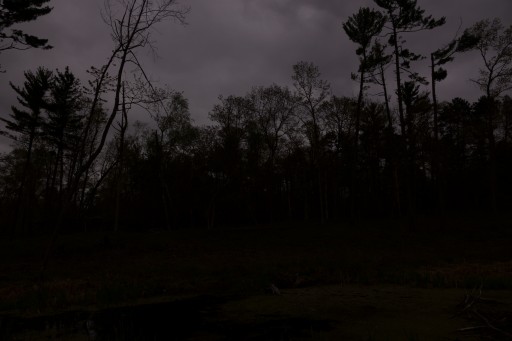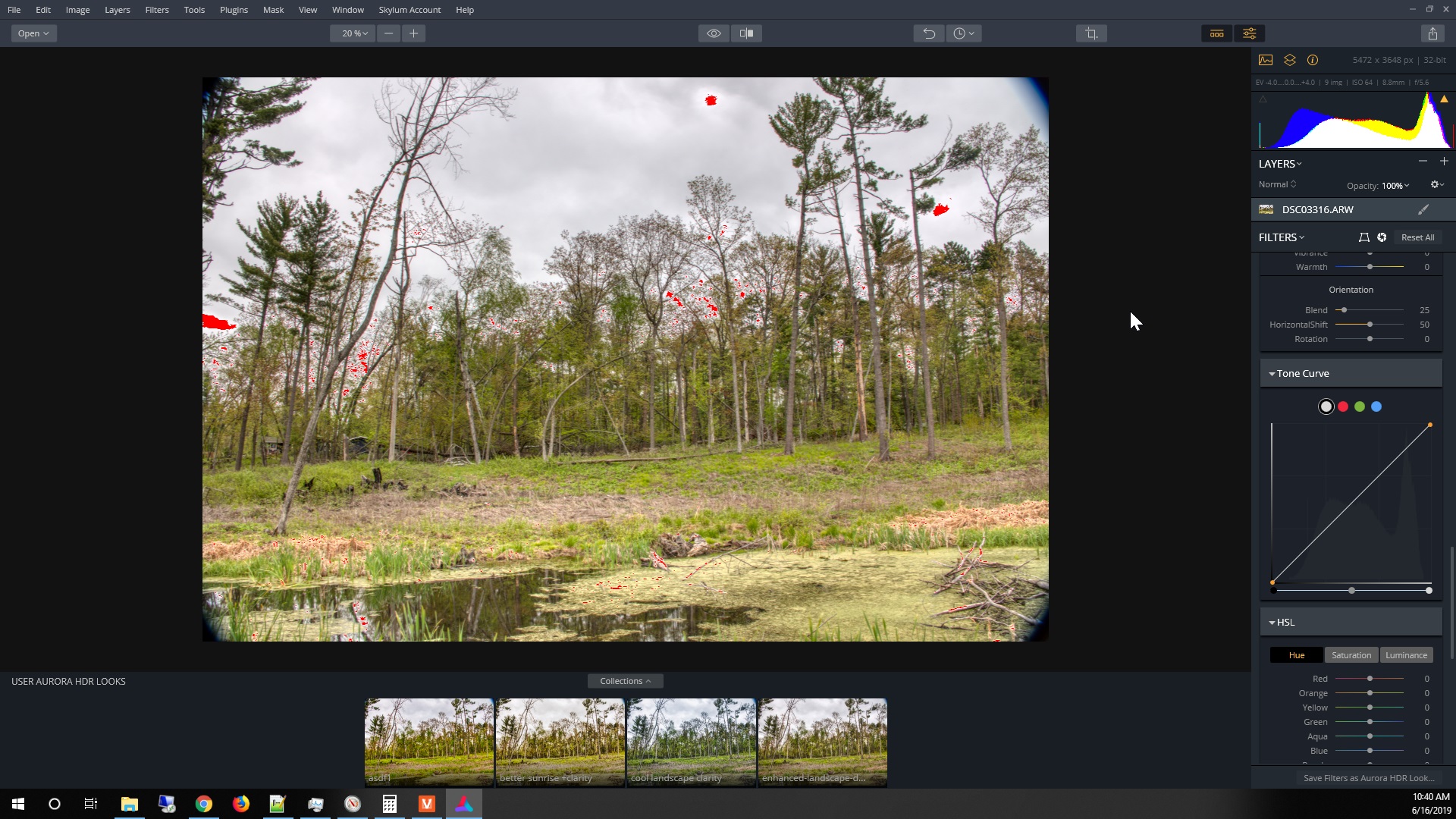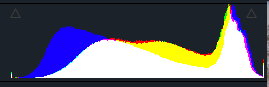Much to learn about Aurora HDR 2019 still. This particular problem is that it is importing a set of bracketed images into an HDR and the starting point has blowouts, i.e., the whites are crushed to 100% and information is lost forever.
Below is a set of 9 images. These are bracketed exposures, with 1 EV separation.
After import into Aurora, this is what I see:
Notes: Actually importing the RAW images. auto-alignment, ghost reduction, color denoise, chromatic aberration reduction all turned off.
Ignore the vignettes. This is a separate issue I am dealing with (Aurora processes the RAW information but does not do lens correction).
I have “white highlighting” turned on. All the red areas in the image are 100% white, i.e., crushed/blown-out. If you look closely at the histogram, you will see a vertical line at the 100% mark. That is a problem.
That vertical line and the red splotches means that information is lost and cannot be recovered. No amount of adjustments in Aurora will let me fix this.
An HDR should not do this. This is a bug in the tool. We know for a fact that at least 1 (actually more than 1) image in the set is not blown out at these location. That information must be retained for further editing.
(Note: I proved that fact by importing only the darkest image into Aurora and noting that there were no blowouts.)
I could probably fix this by removing one or more of the over-exposed images and re-importing. But that isn’t the solution.
We’ll see what Aurora support has to say about it.
Clever Caboose
Just another smartass website
.jpg)