Spatialite is a geospatial-enabled extension to sqlite. I must have it. I intend to use it inside our commercial java product, which has windows and linux users. The development environment is Eclipse. The OS is Windows 10.
The author of spatialite mentions that the windows environment suffers from DLL-Hell. Well yes it does.
Installing sqlite and the xerial-jdbc software is easy and not covered.
You download the spatialite files here. It isn’t well explained, but you need the “mod_spatialite-
My preferred eclipse setup is to create a /lib folder in my eclipse project and put the jars and dlls there. Below is a simple test project showing the locations of the files. Note that the sqlite-jdbc.jar is included with a “Native library location” that points to the folder containing the dll files. This is the standard way to do things. It works most of the time.
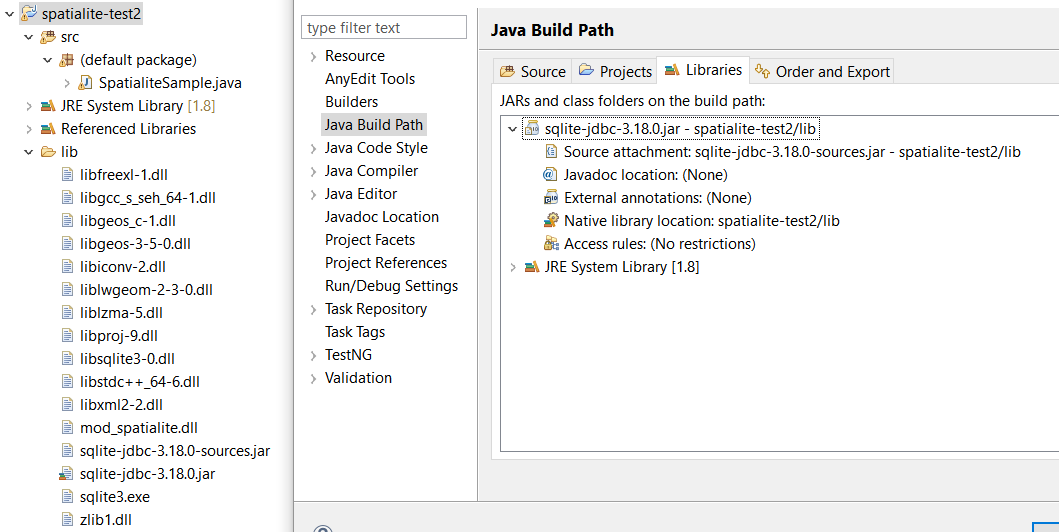
The author of spatialize has some good installation instructions and sample code. I added the sample file and tried to run it.
The result was the following error:
Failed to load extension mod_spatialite. Trying to find file manually
Exception in thread "main" java.lang.UnsatisfiedLinkError: Can't load library: C:\apps\eclipse-64-workspace\spatialite-test2\lib\mod_spatialite.dll
at java.lang.ClassLoader.loadLibrary(ClassLoader.java:1827)
at java.lang.Runtime.load0(Runtime.java:809)
at java.lang.System.load(System.java:1086)
at SpatialiteSample.main(SpatialiteSample.java:40)
This is the well-known dll hell. The eclipse launcher uses the “root” folder of the project as the root java location. Here are the details. The command line is:
"C:\Program Files\Java\jdk1.8.0_121\bin\javaw.exe" -agentlib:jdwp=transport=dt_socket,suspend=y,address=localhost:57143 -Djava.library.path=C:\apps\eclipse-64-workspace\spatialite-test2\lib -Dfile.encoding=Cp1252 -classpath C:\apps\eclipse-64-workspace\spatialite-test2\bin;C:\apps\eclipse-64-workspace\spatialite-test2\lib\sqlite-jdbc-3.18.0.jar SpatialiteSample
At this point, someone gets desperate and recommends adding the spatialite path to the windows PATH variable, or drop the dlls in the /system folder. But this is intended as a professional installation, not something for the enthusiatic developer. These are not acceptable recommendations.
To simplify the problem, a good next step is to move the dlls to the root folder. Can’t miss them there, can we?
And that works. The “mod_spatialite.dll” is found in the root folder. The command line is:
"C:\Program Files\Java\jdk1.8.0_121\bin\javaw.exe" -agentlib:jdwp=transport=dt_socket,suspend=y,address=localhost:57854 -Dfile.encoding=Cp1252 -classpath C:\apps\eclipse-64-workspace\spatialite-test3\bin;C:\apps\eclipse-64-workspace\spatialite-test3\lib\sqlite-jdbc-3.18.0.jar SpatialiteSample.
So we can run spatialite in eclipse if we are willing to place the dlls in the root directory. We are not.
At this point, I am extremely puzzled. To be continued, hopefully…
